 There have been thousands of articles written about this very topic (I’m sure I’ve read hundreds of them over the years myself), and yet it’s still something I see businesses getting very, very wrong.The pre-header is an often misunderstood, misused field in email marketing that when used correctly, is just as important as a good subject line.So, to get you ahead of the pack, here’s a guide on how to use your pre-header wisely.
There have been thousands of articles written about this very topic (I’m sure I’ve read hundreds of them over the years myself), and yet it’s still something I see businesses getting very, very wrong.The pre-header is an often misunderstood, misused field in email marketing that when used correctly, is just as important as a good subject line.So, to get you ahead of the pack, here’s a guide on how to use your pre-header wisely.
Get To Know Pre-Headers
It’s a field in the email building process that often stumps people – they’re not really sure what it does, or what the point of it is. A pre-header (also known as preview text) is a way to let your customers know what to expect when they open the email in less than 130 characters.When best used, the pre-header works alongside your subject line to give just enough of a teaser for the reader to want to know more and open the email. Think of it as a way to get the info in that you couldn’t fit in your subject line.At its worst, it’s either a wasted opportunity, or left completely blank. When this happens, the email provider will automatically fill content from your email into this space – it’s often out of context and won’t necessarily pull customers in. Worst case scenario is you end up with your navigation buttons in as your pre-header - New In, Women, Men – not the greatest look in an email.3 Things To Remember When Writing Your Pre-Header
- The pre-header should work together with your subject line – use it as a way to continue on from the subject line, or convey a secondary message by using a word like ‘Plus’
- Keep in concise – don’t waffle, the recommended length is 40 – 130 characters. On desktop, it will also depend on your subject length, the longer the subject line the less of the pre-header shows and vice versa. I always err on the side of less is more, 40 characters goes quickly!
- Don’t bury your main message in the pre-header – it should act as a supporting role, not the star
Examples Of Great Pre-Headers
 By Sophie Macfarlane-Digital Whizz of TalkShop Bespoke Retail Consulting
By Sophie Macfarlane-Digital Whizz of TalkShop Bespoke Retail Consulting Fashion Exposed Now
Hear more insights from Sophie Macfarlane at her Free Seminar Session, Hi Bricks And Mortar, My Name Is Online, Nice To E-meet You! on Sunday 2 February at Fashion Exposed Now, Australia’s only dedicated womenswear buying event. Registration is free and includes access local and international labels, seminars and round table sessions to help build your business. Fashion Exposed NowFree, trade-only eventSunday 2 – Monday 3 February 2020Royal Exhibition Building, Melbournefashionexposed.com




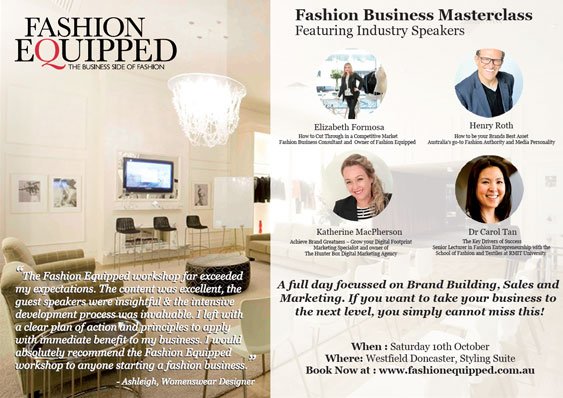
 Fashion Business ConsultantSupporting Startups, Emerging Designers and Small Business.
Fashion Business ConsultantSupporting Startups, Emerging Designers and Small Business.